Table of contents
Open Table of contents
- Introduction
- The Challenge of Managing Terraform Modules at Scale
- Why Nx for Terraform Modules?
- Setting Up an Nx Workspace for Terraform
- Managing Dependencies Between Terraform Modules
- Building a Task Pipeline
- Code Generation and Scaffolding
- Testing Strategies
- CI/CD Integration
- Managing Releases with Nx
- Real-World Use Case
- Best Practices
- Limitations and Considerations
- Conclusion
- Resources
Introduction
Managing infrastructure as code at scale is challenging. When your organization grows beyond a handful of Terraform modules, you quickly encounter familiar problems: code duplication, inconsistent testing practices, unclear dependencies between modules, and the eternal question of whether to use a monorepo or split everything into separate repositories.
If you’ve worked with Terraform in a team environment, you’ve probably faced these pain points:
- Running
terraform fmtandterraform validateacross dozens of modules manually - Uncertainty about which modules are affected by a change
- Difficulty enforcing consistent standards across all modules
- Time wasted running tests on unaffected modules in CI/CD
- The challenge of managing dependencies between related modules
What if you could leverage the same powerful tooling that frontend teams use to manage their monorepos? Enter Nx - a smart build system that can transform how you manage Terraform modules.
Want to see this in action? I’ve created a complete demo repository showcasing all the concepts covered in this article, with seven Scaleway Terraform modules fully configured with Nx.
The Challenge of Managing Terraform Modules at Scale
The Multi-Repo Dilemma
Many organizations start with separate Git repositories for each Terraform module. This approach seems clean at first - each module has its own versioning, CI/CD pipeline, and release cycle. However, as your infrastructure grows, this strategy reveals its weaknesses:
- Versioning Hell: When Module A depends on Module B, you need to carefully manage version pinning. Update Module B? Now you need to update Module A’s version constraint, test it, and release a new version.
- Cross-Module Changes: A breaking change that affects multiple modules requires coordinating PRs across multiple repositories, each with its own review and merge timeline.
- Inconsistent Tooling: Each repository might have different CI configurations, different testing approaches, or even different versions of tools like
tflintorterraform-docs.
The Monorepo Challenges
Moving to a monorepo solves some problems but creates others:
- Build Times: Without smart tooling, CI runs tests on ALL modules even when you only changed one.
- Dependency Tracking: How do you know which modules depend on each other? Manual documentation? Good luck keeping that up to date.
- Task Orchestration: Running
terraform fmtacross 50 modules means writing bash scripts that find all the directories, loop through them, and aggregate results. - Developer Experience: Developers need clear visibility into what’s affected by their changes and confidence that they’re running the right tests.
The traditional approach to Terraform module management leaves teams choosing between the coordination overhead of multi-repo or the inefficiency of a naive monorepo.
Why Nx for Terraform Modules?
Nx is a smart build system originally designed for JavaScript/TypeScript monorepos, but it’s fundamentally language-agnostic. At its core, Nx provides exactly what we need for managing Terraform modules:
1. Intelligent Task Orchestration
Nx understands your project graph - which modules depend on which. When you run a task, Nx:
- Only executes tasks on affected projects based on your git diff
- Runs tasks in the correct order based on dependencies
- Executes independent tasks in parallel to maximize speed
For Terraform, this means running terraform validate only on the modules that changed, and their dependents - not the entire monorepo.
2. Dependency Graph Visualization
Run nx graph and see a visual representation of how your modules relate to each other. This is invaluable for understanding impact and planning refactors.
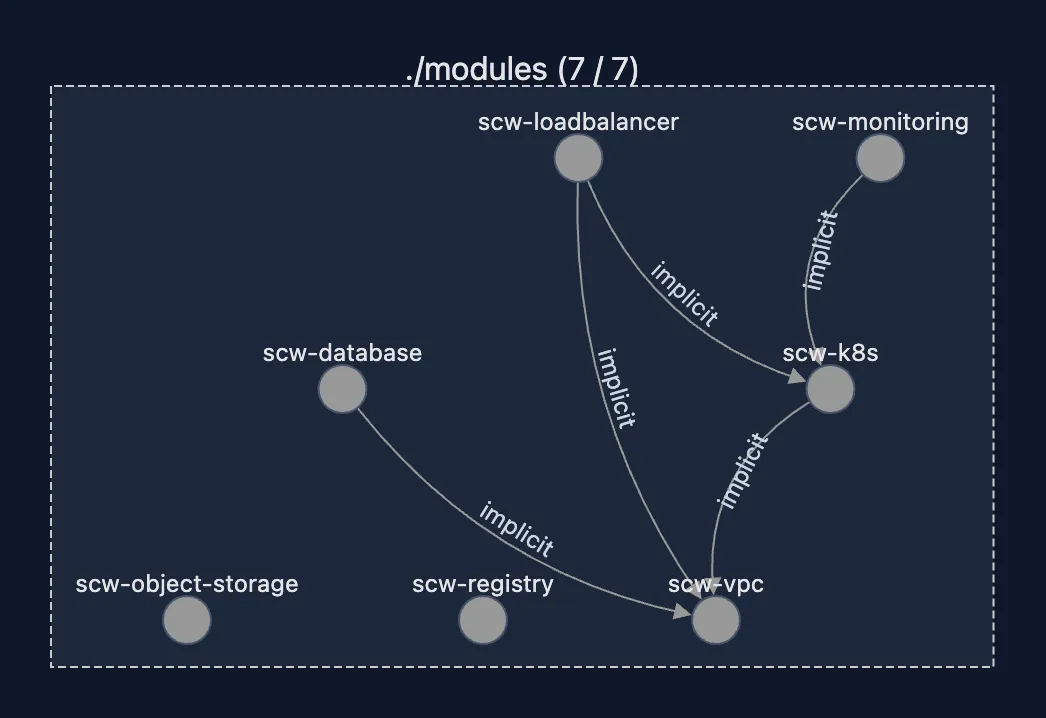
3. Code Generation
Nx generators let you scaffold new modules with consistent structure. Want a new Terraform module with the right directory structure, a project.json, tests, and documentation? One command.
4. Consistent Tooling Across Projects
Define tasks once, inherit them across all modules. Every module gets fmt, validate, lint, and test targets without copying configuration files everywhere.
The beauty of Nx is that it doesn’t change how you write Terraform - it enhances how you manage Terraform modules at scale.
Setting Up an Nx Workspace for Terraform
Let’s build a practical Nx workspace for managing Terraform modules. I’ll walk you through the setup step by step.
Creating the Workspace
First, create a new Nx workspace:
npx create-nx-workspace@latest terraform-modules --preset=npm
cd terraform-modulesChoose the “npm” preset - we’re not building a JavaScript application, we just want Nx’s task orchestration capabilities.
Workspace Structure
Here’s a recommended structure for organizing Terraform modules:
terraform-modules/
├── nx.json
├── package.json
├── modules/
│ ├── scw-vpc/
│ │ ├── project.json
│ │ ├── main.tf
│ │ ├── variables.tf
│ │ ├── outputs.tf
│ │ └── README.md
│ ├── scw-k8s/
│ │ ├── project.json
│ │ ├── main.tf
│ │ ├── variables.tf
│ │ ├── outputs.tf
│ │ └── README.md
│ └── scw-database/
│ ├── project.json
│ └── ...
└── tools/
└── scripts/Each Terraform module lives in modules/ and has its own project.json file where we define Nx tasks.
Configuring Nx for Terraform Projects
The project.json file is where Nx magic happens. Here’s an example for the scw-vpc module:
{
"name": "scw-vpc",
"$schema": "../../node_modules/nx/schemas/project-schema.json",
"projectType": "library",
"sourceRoot": "modules/scw-vpc",
"targets": {
"fmt": {
"executor": "nx:run-commands",
"options": {
"command": "terraform fmt -check",
"cwd": "modules/scw-vpc"
},
"configurations": {
"fix": {
"command": "terraform fmt",
"cwd": "modules/scw-vpc"
}
}
},
"validate": {
"executor": "nx:run-commands",
"options": {
"commands": ["terraform init -backend=false", "terraform validate"],
"cwd": "modules/scw-vpc",
"parallel": false
},
"dependsOn": ["fmt", "^validate"]
},
"lint": {
"executor": "nx:run-commands",
"options": {
"command": "tflint --init && tflint",
"cwd": "modules/scw-vpc"
},
"dependsOn": ["validate"]
},
"docs": {
"executor": "nx:run-commands",
"options": {
"command": "terraform-docs markdown table --output-file README.md --output-mode inject .",
"cwd": "modules/scw-vpc"
}
}
},
"tags": ["terraform", "infrastructure", "networking", "vpc"]
}The nx:run-commands executor lets us run any shell command - perfect for Terraform CLI commands.
Now you can run:
nx fmt scw-vpc # Check formatting
nx fmt scw-vpc --configuration=fix # Fix formatting
nx validate scw-vpc # Validate configuration
nx lint scw-vpc # Run tflint
nx run-many -t validate # Run validate on all modulesManaging Dependencies Between Terraform Modules
One of Nx’s most powerful features is its understanding of dependencies. But Terraform modules don’t use import statements like JavaScript - so how does Nx know about dependencies?
Implicit Dependencies
Nx can infer dependencies by analyzing your Terraform code. When scw-k8s module references the scw-vpc module with a relative path:
module "vpc" {
source = "../scw-vpc"
# ...
}Nx can detect this relationship. You can also configure named inputs for better cache invalidation in your root nx.json:
{
"namedInputs": {
"default": ["{projectRoot}/**/*"],
"terraform": ["{projectRoot}/**/*.tf", "{projectRoot}/**/*.tfvars"]
},
"targetDefaults": {
"validate": {
"cache": true,
"dependsOn": ["fmt"]
}
}
}Explicit Dependencies
For more control, explicitly declare dependencies in your project.json:
{
"name": "scw-k8s",
"implicitDependencies": ["scw-vpc"],
"targets": {
// ...
}
}This tells Nx that scw-k8s depends on scw-vpc. Now when you run:
nx validate scw-k8sNx will first validate scw-vpc, then scw-k8s. And more importantly:
nx affected -t validateIf you change scw-vpc, Nx knows that scw-k8s is affected and will run validation on both modules.
Visualizing the Graph
See your entire module ecosystem:
nx graphThis opens an interactive browser view showing all your modules and their relationships. It’s incredibly useful for:
- Onboarding new team members
- Planning large refactors
- Understanding blast radius of changes
- Identifying circular dependencies
Building a Task Pipeline
Nx really shines when you build task pipelines that automatically run in the correct order. Let’s create a comprehensive set of targets for our Terraform modules.
Defining Target Dependencies
In your nx.json, use targetDefaults to create a pipeline:
{
"targetDefaults": {
"fmt": {
"cache": true,
"dependsOn": []
},
"validate": {
"cache": true,
"dependsOn": ["fmt"]
},
"lint": {
"cache": true,
"dependsOn": ["validate"]
},
"security": {
"cache": true,
"dependsOn": ["lint"]
},
"docs": {
"cache": true,
"dependsOn": []
}
}
}The ^ prefix means “dependencies of dependencies”. When you run nx security scw-k8s:
- Nx validates all modules that
scw-k8sdepends on - Then formats
scw-k8s - Then validates
scw-k8s - Then lints
scw-k8s - Finally runs security scans on
scw-k8s
All automatically, in parallel where possible.
Common Targets
Here’s a complete project.json with all the targets you’ll typically need:
{
"name": "scw-vpc",
"$schema": "../../node_modules/nx/schemas/project-schema.json",
"projectType": "library",
"sourceRoot": "modules/scw-vpc",
"targets": {
"fmt": {
"executor": "nx:run-commands",
"options": {
"command": "terraform fmt -check",
"cwd": "modules/scw-vpc"
},
"configurations": {
"fix": {
"command": "terraform fmt",
"cwd": "modules/scw-vpc"
}
}
},
"validate": {
"executor": "nx:run-commands",
"options": {
"commands": ["terraform init -backend=false", "terraform validate"],
"cwd": "modules/scw-vpc",
"parallel": false
},
"dependsOn": ["fmt", "^validate"]
},
"lint": {
"executor": "nx:run-commands",
"options": {
"command": "tflint --init && tflint",
"cwd": "modules/scw-vpc"
},
"dependsOn": ["validate"]
},
"security": {
"executor": "nx:run-commands",
"options": {
"command": "checkov -d . --quiet --compact",
"cwd": "modules/scw-vpc"
},
"dependsOn": ["lint"]
},
"docs": {
"executor": "nx:run-commands",
"options": {
"command": "terraform-docs markdown table --output-file README.md --output-mode inject .",
"cwd": "modules/scw-vpc"
}
}
},
"tags": ["terraform", "infrastructure", "networking", "vpc"]
}Running Tasks Across Multiple Projects
# Run fmt on all modules
nx run-many -t fmt
# Run affected validations based on git changes
nx affected -t validate,lint
# Run tasks in specific order
nx run-many -t fmt,validate,lint,security
# Run on modules with specific tags
nx run-many -t validate --projects=tag:terraformCode Generation and Scaffolding
Manually creating project.json files for each new module gets tedious. Nx generators solve this by scaffolding consistent module structures with a single command.
Creating a Custom Generator
Create a generator in tools/generators/terraform-module/:
// tools/generators/terraform-module/index.js
const { formatFiles, generateFiles, Tree } = require("@nx/devkit");
const path = require("path");
async function terraformModuleGenerator(tree, schema) {
const { name, cloud, layer } = schema;
const projectRoot = `modules/${name}`;
// Generate files from templates
generateFiles(tree, path.join(__dirname, "files"), projectRoot, {
name,
cloud,
layer,
tmpl: "",
});
// Update workspace
const projectConfiguration = {
name,
projectType: "library",
sourceRoot: projectRoot,
targets: {
fmt: {
/* ... */
},
validate: {
/* ... */
},
lint: {
/* ... */
},
test: {
/* ... */
},
},
tags: [`type:terraform`, `cloud:${cloud}`, `layer:${layer}`],
};
addProjectConfiguration(tree, name, projectConfiguration);
await formatFiles(tree);
}
module.exports = terraformModuleGenerator;
module.exports.schema = {
properties: {
name: { type: "string" },
cloud: { type: "string", enum: ["scaleway", "aws", "gcp", "azure"] },
layer: {
type: "string",
enum: ["network", "compute", "storage", "security"],
},
},
required: ["name", "cloud", "layer"],
};Template Files
Create templates in tools/generators/terraform-module/files/:
# tools/generators/terraform-module/files/main.tf__tmpl__
terraform {
required_version = ">= 1.0"
required_providers {
<%= cloud %> = {
source = "hashicorp/<%= cloud %>"
version = "~> 5.0"
}
}
}
# Add your resources here# tools/generators/terraform-module/files/variables.tf__tmpl__
variable "name" {
description = "Name of the <%= name %> module"
type = string
}# tools/generators/terraform-module/files/outputs.tf__tmpl__
output "id" {
description = "ID of the created resource"
value = ""
}Using the Generator
Now create new modules consistently:
nx g @nx/workspace:workspace-generator terraform-module \
--name=scw-function \
--cloud=scaleway \
--layer=compute
# Creates:
# modules/scw-function/
# ├── project.json
# ├── main.tf
# ├── variables.tf
# ├── outputs.tf
# └── README.mdEvery new module gets the same structure, targets, and tags. No copy-pasting required.
Testing Strategies
Testing infrastructure code is critical but often overlooked. With Nx, you can build a comprehensive testing pipeline that runs efficiently across all your modules.
Level 1: Static Analysis
terraform fmt & validate Basic syntax and semantic validation:
nx run-many -t fmt,validatetflint Catch common mistakes and enforce best practices:
{
"lint": {
"executor": "nx:run-commands",
"options": {
"command": "tflint --init && tflint",
"cwd": "modules/scw-vpc"
},
"dependsOn": ["validate"]
}
}checkov Security and compliance scanning:
nx run-many -t security # Runs checkov on all modulesOrchestrating Static Analysis with Nx
The magic happens when you combine Nx’s dependency graph with your validation pipeline:
# Only validate modules affected by your changes
nx affected -t validate,lint --base=main
# Validate a module and all its dependencies
nx validate scw-k8s --with-deps
# Run security scans in parallel (independent modules)
nx run-many -t security --parallel=3
# Run full quality checks on affected modules
nx affected -t fmt,validate,lint,security --base=mainThis can reduce CI time from hours to minutes for large infrastructure repos.
CI/CD Integration
The real power of Nx shows up in CI/CD. Instead of running all checks on all modules, you only run what’s needed.
GitHub Actions Example
# .github/workflows/ci.yml
name: CI
on:
pull_request:
branches: [main]
push:
branches: [main]
jobs:
affected:
runs-on: ubuntu-latest
steps:
- uses: actions/checkout@v4
with:
fetch-depth: 0 # Important for nx affected
- name: Setup pnpm
uses: pnpm/action-setup@v4
with:
version: 10
- name: Setup Node.js
uses: actions/setup-node@v4
with:
node-version: "20"
cache: "pnpm"
- name: Setup Terraform
uses: hashicorp/setup-terraform@v3
with:
terraform_version: 1.6.0
- name: Install dependencies
run: pnpm install --frozen-lockfile
- name: Install tflint
run: |
curl -s https://raw.githubusercontent.com/terraform-linters/tflint/master/install_linux.sh | bash
- name: Install Checkov
run: pip install checkov
- name: Derive SHAs for affected command
uses: nrwl/nx-set-shas@v4
- name: Run affected format check
run: pnpm nx affected -t fmt --base=$NX_BASE --head=$NX_HEAD
- name: Run affected validate
run: pnpm nx affected -t validate --base=$NX_BASE --head=$NX_HEAD
- name: Run affected lint
run: pnpm nx affected -t lint --base=$NX_BASE --head=$NX_HEAD --parallel=3
- name: Run affected security scans
run: pnpm nx affected -t security --base=$NX_BASE --head=$NX_HEADWhat This Does
- Only checks affected modules: If you change
scw-vpc, onlyscw-vpcand modules that depend on it run checks - Parallel execution: Independent modules run in parallel (configured with
--parallel=3) - Fast feedback: Most PRs only touch 1-2 modules, so CI completes in seconds instead of minutes
GitLab CI Example
# .gitlab-ci.yml
stages:
- validate
- security
.nx-affected:
image: node:20
before_script:
- corepack enable
- corepack prepare pnpm@latest --activate
- pnpm install --frozen-lockfile
- curl -s https://raw.githubusercontent.com/terraform-linters/tflint/master/install_linux.sh | bash
- pip install checkov
variables:
NX_BASE: $CI_MERGE_REQUEST_DIFF_BASE_SHA
NX_HEAD: $CI_COMMIT_SHA
affected:validate:
extends: .nx-affected
stage: validate
script:
- pnpm nx affected -t validate,lint --base=$NX_BASE --head=$NX_HEAD --parallel=3
affected:security:
extends: .nx-affected
stage: security
script:
- pnpm nx affected -t security --base=$NX_BASE --head=$NX_HEAD
only:
- merge_requestsResults
In a real-world scenario with 30+ Terraform modules:
- Before Nx: Every PR ran checks on all 30 modules (~15 min)
- After Nx: Most PRs only check 1-3 affected modules (~2 min)
- Savings: 87% reduction in CI time
Managing Releases with Nx
One of the most powerful yet underrated features of Nx is its ability to manage releases in a monorepo. For Terraform modules, proper release management is crucial for versioning, changelog generation, and coordinating changes across dependent modules.
Using Nx Release
Nx provides a built-in release system that handles versioning, changelog generation, and git tagging automatically.
Initial Setup
First, configure Nx Release in your nx.json:
{
"release": {
"projectsRelationship": "independent",
"projects": ["modules/*"],
"releaseTagPattern": "{projectName}-v{version}",
"version": {
"conventionalCommits": true
},
"changelog": {
"projectChangelogs": {
"createRelease": "github",
"renderOptions": {
"authors": true,
"commitReferences": true,
"versionTitleDate": true
}
},
"workspaceChangelog": {
"createRelease": "github",
"renderOptions": {
"authors": true,
"commitReferences": true,
"versionTitleDate": true
}
}
},
"git": {
"commit": true,
"tag": true,
"commitMessage": "chore(release): publish {version}"
}
}
}Creating a Release
When you’re ready to release modules that have changed:
# See which modules have changed since last release
nx release --dry-run
# Release only affected modules with automatic version bump
nx release
# Release a specific module with a specific version
nx release version --specifier=1.2.0Automated Semantic Versioning
Nx can automatically determine version bumps based on conventional commits:
# Patch version (fix: commits)
git commit -m "fix(scw-vpc): correct subnet CIDR calculation"
# Minor version (feat: commits)
git commit -m "feat(scw-k8s): add autoscaling support"
# Major version (BREAKING CHANGE: in commit body)
git commit -m "feat(scw-vpc)!: redesign network architecture
BREAKING CHANGE: VPC module now requires new subnet configuration"
# Run release
nx release --dry-run
# Nx will suggest: scw-vpc: 1.2.3 → 2.0.0, scw-k8s: 1.5.0 → 1.6.0Changelog Generation
Nx automatically generates changelogs for each module:
# modules/scw-vpc/CHANGELOG.md
## 2.0.0 (2025-11-01)
### ⚠ BREAKING CHANGES
- **scw-vpc:** VPC module now requires new subnet configuration
### Features
- **scw-vpc:** redesign network architecture ([a1b2c3d](https://github.com/org/repo/commit/a1b2c3d))
### Authors
- Antoine Caron (@Slashgear)Release Workflow in CI
Automate releases with GitHub Actions. Since Terraform modules don’t have package.json files, the workflow dynamically creates them for Nx Release compatibility:
# .github/workflows/release.yml
name: Release
on:
workflow_dispatch:
inputs:
version:
description: "Version type (auto, patch, minor, major, prerelease)"
required: true
default: "auto"
type: choice
options:
- auto
- patch
- minor
- major
- prerelease
dry-run:
description: "Dry run (no actual release)"
required: false
default: false
type: boolean
jobs:
release:
runs-on: ubuntu-latest
permissions:
contents: write
issues: write
pull-requests: write
steps:
- uses: actions/checkout@v4
with:
fetch-depth: 0
- name: Setup pnpm
uses: pnpm/action-setup@v4
with:
version: 10
- name: Setup Node.js
uses: actions/setup-node@v4
with:
node-version: "20"
cache: "pnpm"
- name: Install dependencies
run: pnpm install --frozen-lockfile
- name: Configure Git
run: |
git config user.name "github-actions[bot]"
git config user.email "github-actions[bot]@users.noreply.github.com"
- name: Create package.json for each module
run: |
for dir in modules/*/; do
name=$(basename "$dir")
echo "{\"name\": \"$name\", \"version\": \"0.0.0\"}" > "$dir/package.json"
done
- name: Release
env:
GITHUB_TOKEN: ${{ secrets.GITHUB_TOKEN }}
run: |
if [ "${{ inputs.dry-run }}" = "true" ]; then
pnpm nx release --dry-run
else
pnpm nx release ${{ inputs.version != 'auto' && format('--specifier={0}', inputs.version) || '' }}
git push --follow-tags
fiTagging Strategy
Nx creates git tags for each module release using the releaseTagPattern:
# Tags created by Nx (pattern: {projectName}-v{version})
scw-vpc-v2.0.0
scw-k8s-v1.6.0
scw-database-v1.3.1External consumers can reference specific versions:
# Using git tags to reference specific module versions
module "vpc" {
source = "git::https://github.com/org/terraform-modules.git//modules/scw-vpc?ref=scw-vpc-v2.0.0"
}Independent vs Fixed Versioning
Nx supports two release strategies:
Independent (recommended for Terraform modules):
- Each module has its own version
- Modules only bump when they change
"projectsRelationship": "independent"
Fixed (useful for tightly coupled modules):
- All modules share the same version
- All versions bump together even if unchanged
"projectsRelationship": "fixed"
Benefits
- Automatic versioning: Based on conventional commits
- Generated changelogs: No manual CHANGELOG.md updates
- Git tagging: Automatic and consistent
- Affected awareness: Only release modules that changed
- GitHub releases: Automatic release creation with notes
This makes managing dozens of Terraform modules significantly less painful than manual versioning and tagging.
Real-World Use Case
Let’s walk through a concrete example: a SaaS company managing their Scaleway infrastructure with Nx. This example is based on the nx-terraform-demo repository, which you can clone and explore yourself.
The Setup
They have the following modules:
scw-vpc- Private network configurationscw-k8s- Kubernetes Kapsule cluster (depends on vpc)scw-database- Managed PostgreSQL (depends on vpc)scw-object-storage- S3-compatible object storage (independent)scw-registry- Container registry (independent)scw-loadbalancer- Load balancer (depends on vpc, k8s)scw-monitoring- Observability stack (depends on k8s)
The Dependency Graph
scw-vpc
├── scw-k8s
│ ├── scw-loadbalancer
│ └── scw-monitoring
└── scw-database
scw-object-storage (independent)
scw-registry (independent)Run nx graph to visualize this automatically.
Scenario: Updating the VPC Module
A developer needs to add a new subnet to scw-vpc. Here’s what happens:
# Developer makes changes to scw-vpc
git checkout -b feat/add-subnet
# ... edit scw-vpc/main.tf ...
# Check what's affected
nx show projects --affected
# Output: scw-vpc, scw-k8s, scw-database, scw-loadbalancer, scw-monitoring
# Run validation only on affected modules
nx affected -t validate,lint
# Validates: vpc → k8s, database → loadbalancer, monitoring
# Push and CI runs affected checks
# Only the 5 affected modules are validated, not all 7Result: Instead of running checks on all modules, only the affected ones run. The independent modules (scw-object-storage and scw-registry) are skipped entirely.
Scenario: Adding New Feature to Monitoring
# Developer updates scw-monitoring
nx show projects --affected
# Output: scw-monitoring (only!)
# CI only validates this one module
nx affected -t validate,lint,security --base=mainResult: All other 6 modules skipped, massive time savings.
The Impact
Before Nx:
- Every PR: validate all 7 modules, run all checks (~20 min)
- Developers waited, context-switched, lost productivity
After Nx:
- Small changes: 1-2 modules affected (~3 min)
- VPC changes: 5 modules affected (~8 min)
- Clear visibility with
nx graphon what breaks
Best Practices
After implementing Nx with Terraform modules across multiple teams, here are the lessons learned:
1. Use Meaningful Tags
Tags enable powerful filtering. Keep them simple and practical:
{
"tags": [
"terraform", // All terraform projects
"infrastructure", // Infrastructure type
"networking", // Functional area
"vpc" // Specific component
]
}Then run targeted commands:
nx run-many -t validate --projects=tag:terraform
nx run-many -t security --projects=tag:networking2. Keep Modules Small and Focused
Each module should do one thing well:
- ✅ Good:
scw-vpc,scw-k8s,scw-database - ❌ Bad:
scw-full-infrastructure
Small modules = better reusability and easier testing.
3. Use Target Dependencies Wisely
Define a clear pipeline in nx.json with caching enabled:
{
"targetDefaults": {
"validate": {
"cache": true,
"dependsOn": ["fmt"]
},
"lint": {
"cache": true,
"dependsOn": ["validate"]
},
"security": {
"cache": true,
"dependsOn": ["lint"]
}
}
}This ensures tasks run in the right order automatically, and caching avoids re-running unchanged tasks.
4. Document with terraform-docs
Automate documentation generation with --output-mode inject to update specific sections in your README:
{
"docs": {
"executor": "nx:run-commands",
"options": {
"command": "terraform-docs markdown table --output-file README.md --output-mode inject .",
"cwd": "modules/scw-vpc"
}
}
}Run nx run-many -t docs to update all module docs at once.
5. Implement Pre-commit Hooks
Use Husky to run quick checks before commits:
npx husky install
npx husky add .husky/pre-commit "npx nx affected -t fmt --configuration=fix && npx nx affected -t validate"Limitations and Considerations
Nx is powerful, but it’s not a silver bullet. Here are honest tradeoffs to consider:
Learning Curve
Your team needs to learn:
- Nx concepts (projects, targets, affected commands)
- Node.js/npm basics (even though you’re not writing JavaScript)
- How to write
project.jsonfiles
Mitigation: Start with 3-5 modules, prove the value, then expand.
Node.js Dependency
You now need Node.js in your infrastructure workflows. Some teams find this odd.
Counter-argument: Node.js is ubiquitous, lightweight, and your CI already has it. The benefits far outweigh this concern.
State Management Unchanged
Nx doesn’t help with:
- Terraform state files
- State locking
- Remote backends
- Workspace management
You still need proper Terraform state hygiene. Nx is purely about workspace organization and task orchestration.
Not Ideal for Small Projects
If you have 1-3 Terraform modules that rarely change, Nx is overkill. The overhead isn’t worth it.
Use Nx when:
- 5+ modules
- Frequent changes
- Multiple team members
- Complex dependencies
Module Source References
Modules in the monorepo use relative paths:
source = "../scw-vpc"External consumers need a different approach:
- Publish to a module registry
- Use git tags with specific refs
- Or keep internal modules internal
When NOT to Use This Approach
- Single module projects: Just use plain Terraform
- Completely independent modules: If modules never interact, separate repos might be simpler
- Team resistant to change: Cultural fit matters more than technical benefits
Be pragmatic. Nx solves specific problems - make sure you have those problems first.
Conclusion
Managing Terraform modules at scale doesn’t have to be painful. Nx brings proven monorepo practices from the frontend world to infrastructure code, offering:
- Intelligent task orchestration - Run only what’s affected
- Dependency awareness - Understand module relationships automatically
- Faster CI/CD - 80%+ time savings in real-world scenarios
- Better DX - Consistent tooling, code generation, and clear workflows
The initial setup requires investment - learning Nx concepts, creating project.json files, updating CI workflows. But for teams managing 5+ Terraform modules with frequent changes, the ROI is substantial.
Start small: pick 3-5 modules, prove the concept, measure the impact. If it works for you (and it likely will), expand to your full infrastructure codebase.
The future of infrastructure management is smart, graph-aware tooling. Nx brings us closer to that future today.
Resources
Demo Repository
- nx-terraform-demo - Complete working example with 7 Scaleway Terraform modules managed with Nx
Nx Documentation
Terraform Tooling
- terraform-docs - Automated documentation generation
- tflint - Terraform linter
- checkov - Security and compliance scanning
Scaleway Provider
Further Reading
- Monorepo Tools - Comparison of monorepo solutions
- Terraform Best Practices
Have you tried managing Terraform with Nx? I’d love to hear about your experience. Find me on Bluesky or GitHub!
