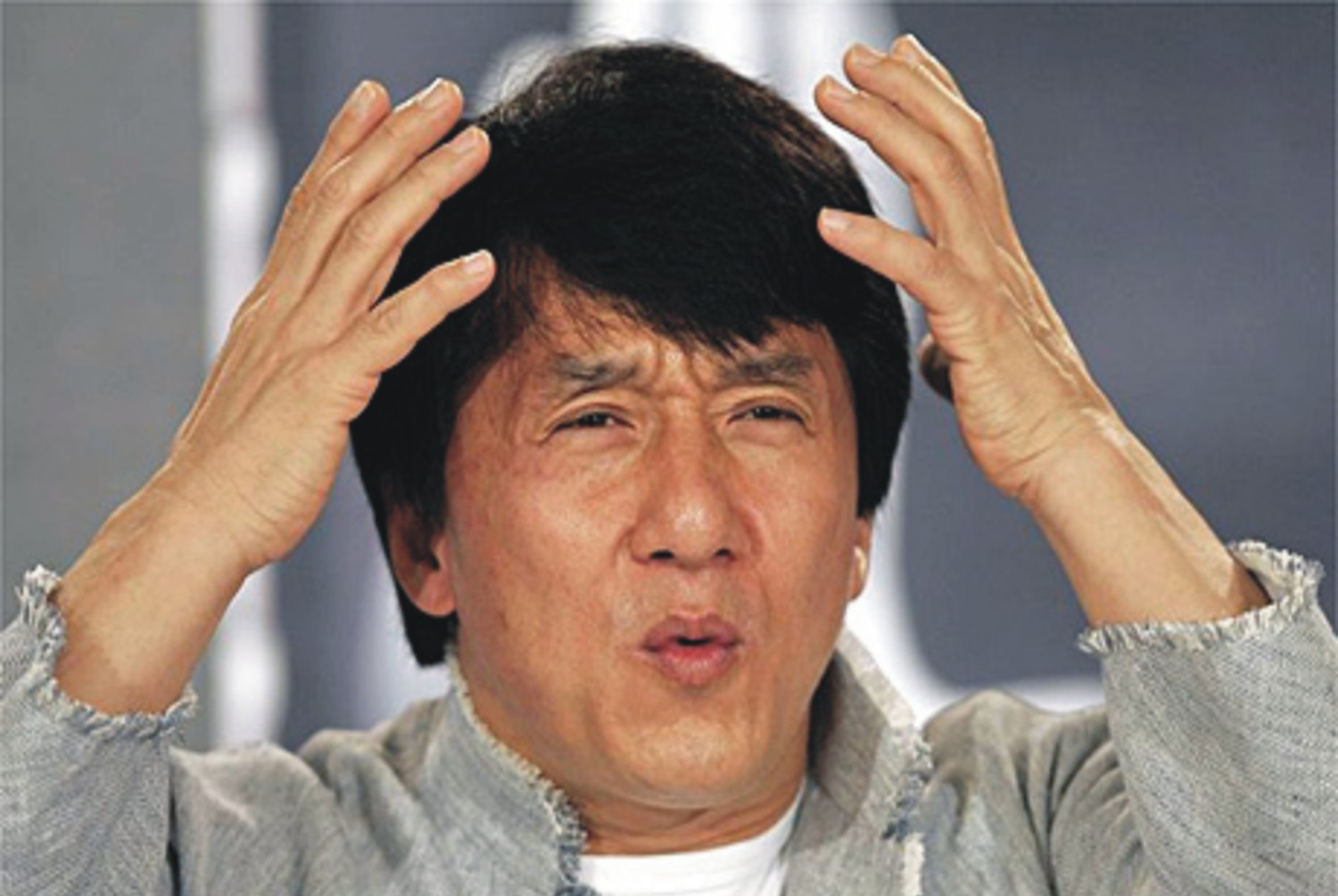When working with git, I have often made the mistake of maintaining a master branch locally updated using these commands.
git checkout master
git pull origin masterI’ve done this so many times. This allowed me to start a development by being up to date with recent changes.
In fact, it is not necessary to maintain local copies of the branches on which we are not working directly. We already have access to an intact local version of the remote branches.
All this time I could have just done:
git checkout origin/masterAnd when you want to work on new stuff, just use
git checkout -b my-feature origin/masterKeep in mind that this is valid for master as well as all other branches on which you do not work directly/on which you will commit.
You could also follow my colleague advises.
In the same context you can add "never rebase on your local master if you have one" 😉 Personally I have a git rem alias that does "git rebase origin/master", so easy to write 👌
— Florent Lepretre (@SuperFlaw) July 24, 2019
In general you should keep a minimum of local branches, when you've pushed them you have their remote image in your local repository. They won't disappear unless you prune them. Just get used to read what 'git fetch' prints, everything is there !
— Florent Lepretre (@SuperFlaw) July 24, 2019
Let me know if you have any other tricks with Git!